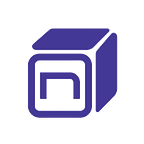The words non-fungible tokens or NFTs have been a hot topic on the Internet for the past years. What people thought to be a thing for nerds only has gotten more and more people hooked as time flies by that even celebrities are spending ridiculous amounts of money for a single animated image of an ape.
It’s not a surprise that the NFT market grew almost ten-fold between 2018 and 2020 alone and each day, thousands of NFT sales are made amounting to an average of $10 million to $20 million in sales per week.
If you’re a newbie to the space and you’re looking to purchase your first-ever NFT, then what you must know is that NFT transactions require cryptocurrencies stored in a crypto wallet. Haven’t created a crypto wallet yet? Then, proceed on this article to know how you can set up one. But first, let us first understand what a crypto wallet is and how it works.
What is a crypto wallet?
Cryptocurrency wallets are software used to communicate with blockchain networks to safely access, send and receive crypto funds or assets. Simply put, the software stores your crypto just like traditional wallets store your cash and credit cards. Where things get interesting is in the storage mechanism. Unlike fiat money — aka USD, CAD, etc. — which you store in a bank, crypto assets are stored on the blockchain. Just like you use a debit card to access your paper money at an ATM, you use your crypto wallet to access your crypto on the public ledger. The crypto wallet does not actually hold physical items — instead, it holds unique digital passwords or “private keys” which allow you to transact on the blockchain.
Crypto wallets come in the form of devices, mediums or smartphone applications and help you access records of transaction history that are held on the ledger. Simply put, if you want to actually use your crypto, you’ll need a wallet to do so.
How does a crypto wallet work?
All crypto wallets work using public and private keys. These keys work together to secure and verify every crypto transaction on the blockchain.
Public Keys and Addresses
Wallet addresses come from a public and private key pair, and identify your account on the blockchain, thus allowing you to receive crypto. Think of an address like an email address — you can share it anywhere! Whoever knows your address can send you crypto. An Ethereum address will always start with 0x and then a string of 40 alphanumeric characters. It may also appear as a scannable QR code.
Private Keys & Seed Phrases
Every public key is mathematically linked to a private key in a unique key pairing. A private key — which appears as a string of alphanumeric characters — is used to digitally sign a transaction to authenticate your transactions on the blockchain. One private key can generate several wallet addresses.
A seed phrase is a group of 12 or 24 words generated within the wallet to derive a private key. Note that your private key can be used to derive your public key, but your public key can never be used to recover your private key or seed phrase. Therefore, you must keep your private keys and seed phrases in a safe place as losing them also means loss of funds. You must NEVER share it with anyone as well.
Types of crypto wallets
There are two (2) types of crypto wallets; Software Wallets or also known as HOT storage and Hardware Wallets, also known as COLD storage.
Software wallets are also called “hot storage” as they refer to digital wallets that are directly connected to the internet. Software wallets can also be grouped into three (3) types; web, mobile and desktop.
- Web wallets
Web wallets use both browser extensions and websites. Any computer with access to the internet can install this type of wallet. The MetaMask browser extension is a great web option generally accepted on all web3 applications, making them extremely convenient. However, as they are the most popular digital wallet, they have been the target for several cyber attacks.
Examples of web wallets are MetaMask Chrome extension & website, Mycrypto.com - Mobile wallets
Mobile wallets can be accessed through your smartphone. As they are easily downloadable right to your phone, these wallets are great for everyday, on-the-go access and purchases. Just like your computer, you should always keep your phone updated with the latest security patch and protected from malware.
Examples of mobile wallets are MetaMask Mobile, Rainbow, Argent - Desktop wallets
Desktop wallets are software programs downloaded and installed directly onto your PC or laptop. Private keys are input into this software and never leave the original machine which they were downloaded. While convenient, software or hot wallets are best used only for storing smaller amounts of crypto due to the risk of hackers or viruses.
Example of a desktop wallet is Mycrypto client-side
Hardware wallets or “cold storage” wallets, on the other hand, store your keys independently and away from the internet, providing higher security and protection.
Hardware wallets are physical devices that are bought in stores which allow you to make transactions without exposing your seed phrase or private keys to the internet. They look like a USB flash drive which you connect to your computer or laptop when transacting, and remove once finished. Since your private keys are stored on the device itself and not on a computer or online platform, hardware wallets are very hard to penetrate by intruders or hackers.
Examples of hardware wallets are Ledger, Trezor.
Paper wallets are the most primitive but arguably the most secure and safe way to store your private keys and seed phrases. It is basically writing down your information in a piece of paper and storing it in a safe box or in banks that have safety deposit boxes. Your information will be stored in a guarded and highly secured facility inside the bank so you will never worry about unauthorized access.
Creating your crypto wallet
Right now, MetaMask is the most popular and accepted crypto wallet by most NFT marketplaces. Installing both the browser extension on your PC and downloading the app on your phone is highly recommended. Here’s how you can do so:
Step 1: Download MetaMask
- Open a browser of your choice. MetaMask is compatible with Google Chrome, Mozilla Firefox, Microsoft Edge, and Brave.
- Head on to the MetaMask website.
- Click on the blue “Download” button at the top right-hand corner of the menu or the blue “Download” button in the middle of the page.
- Follow the instructions/prompt to download the MetaMask browser extension.
- Once download is complete, a new tab will open up and will redirect you back to the MetaMask website.
- If you’re using Chrome, click on the puzzle icon in the top-right-hand corner of the page to pin the extension in your Chrome browser.
Step 2: Create a Crypto Wallet
Now that you’ve downloaded the MetaMask application, you have two options:
- Create a new wallet; or
- Import an existing wallet using a secret recovery phrase
- Choose whether you want to opt-in or not to MetaMask gathering your usage data to improve user experience.
- Enter a strong password with at least eight characters and click “Create.” Remember, since this is a non-custodial wallet, you are solely responsible for maintaining access to your account so create an air-tight password and store it in a safe place.
- Watch the video about securing your wallet and then click “Next”.
- Click the lock button to reveal your secret recovery phrase and then click “Next.” Again, keep this secret recovery phrase someplace safe that only you can access.
- Confirm your secret recovery phrase by clicking on each phrase in the order shown to you on the previous screen. Once you’ve selected all 12 phrases in the correct order, click the blue “Confirm” button.
- Once you see the “Congratulations” page click the button that says “All Done.” And you’ve officially created your MetaMask wallet.
Step 3: Connect Your Wallet to an NFT Marketplace
Your NFT wallet should be compatible with the marketplace you want to …
- Mint
- Buy; or
- Sell
… NFTs on, otherwise you won’t be able to make any transactions.
Once you’ve set up your wallet, you can connect it to an NFT marketplace.
If you want to connect your MetaMask wallet to OpenSea, a popular NFT Marketplace go to OpenSea’s website:
- Click on the profile icon at the top right.
- Select MetaMask from the wallet list.
- Click “Next” to link your MetaMask wallet to OpenSea.
- Add your details.
You can change parts of your OpenSea profile at any time.
Step 4: Fund Your Wallet With Ethereum
The easiest way to buy ETH in MetaMask is by clicking the ‘Buy” button and using your fiat money. From here, you will be directed to partner companies that allow you to purchase using a debit card.
Another option to buy ETH is through a centralized exchange like:
- Coinbase
- Gemini
- Kraken; and
- Binance
These options may have lower fees along with insurance and high security, to keep your funds safe.
Once you’ve purchased ETH through an exchange, you will need to choose the option that allows you to …
- Send
- Transfer; or
- Withdraw
… your ETH from the exchange to your MetaMask public wallet address.
And voila — you are now ready to start minting NFTs.